|
|
| Information Services Department |
|
Tips & Tutorials:
Changing your CAC Server password:
 How do I change my Server Password? How do I change my Server Password?
|
First time users
- Connect to the server
- First time users will be given a username and a temporary password
- Upon entering the given password an automated message will appear on the screen that will require you to type your old password and the new one.
- For the Old password, use your temporary password.
- Enter a new password (see image below).
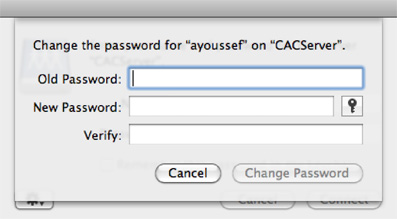
- Click on Change Password.
|
Current users |
- Connect to the Server
- Click on
 and choose change password (see image below) and choose change password (see image below)

- For the Old password use your login password.
- Enter a new password, then verify.
- Click on Change Password.
|
| |
|
|
|
 Back to Tips & Tutorials Back to Tips & Tutorials
|
| |
|
|
|
|
|