|
|
| Information Services Department |
|
Tips & Tutorials:
Printing
From
a Mac
To print from a Mac (from within an application), choose Print from
the File menu. The print dialog box will appear, giving you
a chance to define your Mac print specifications as illustrated below. Click
on the Print button.
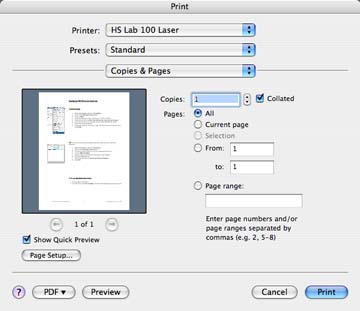
|
|  Printing
from
a
CAC
Mac: Printing
from
a
CAC
Mac:
|
|
-
Adjust your page setup
Before you print your document, you may want to change the paper size, scale,
or image orientation. To do this, choose Page Setup from the File menu, then
choose Page Attributes from the Settings pop-up menu.
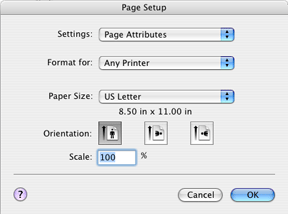
-
Select Print under the File menu
-
Make
sure that you have the right printer selected in the printer select
box.
(it is either your department network printer or your classroom printer).
-
Set
the requested number of copies.
-
Set
the
requested
page
range.
|
 Download
this tutorial as
PDF Download
this tutorial as
PDF
|
 Back to Tips & Tutorials Back to Tips & Tutorials
|
| |
|
|
|
|
|