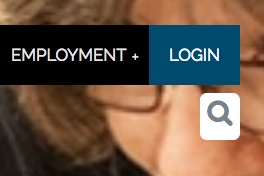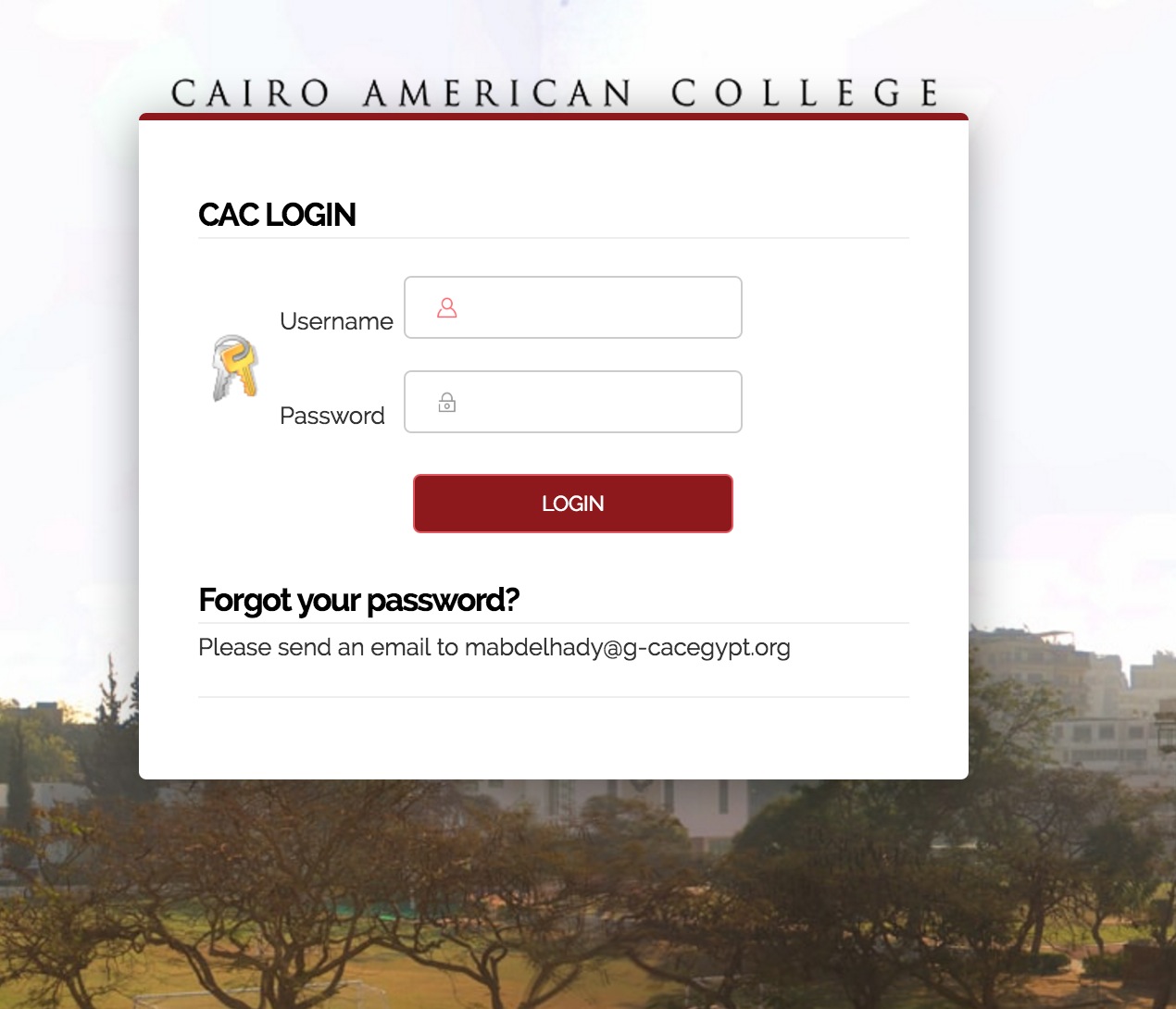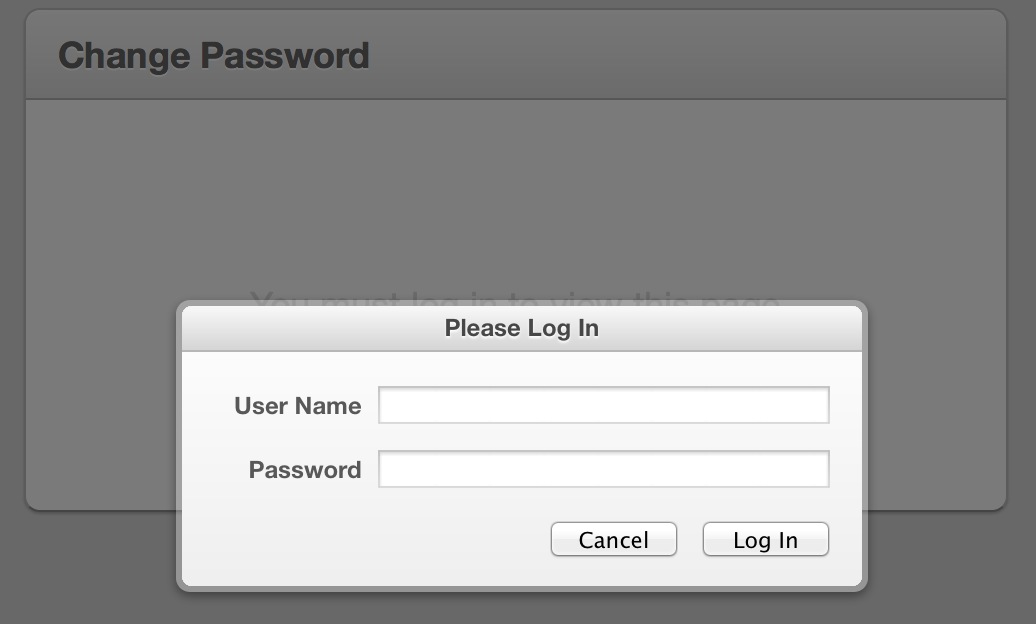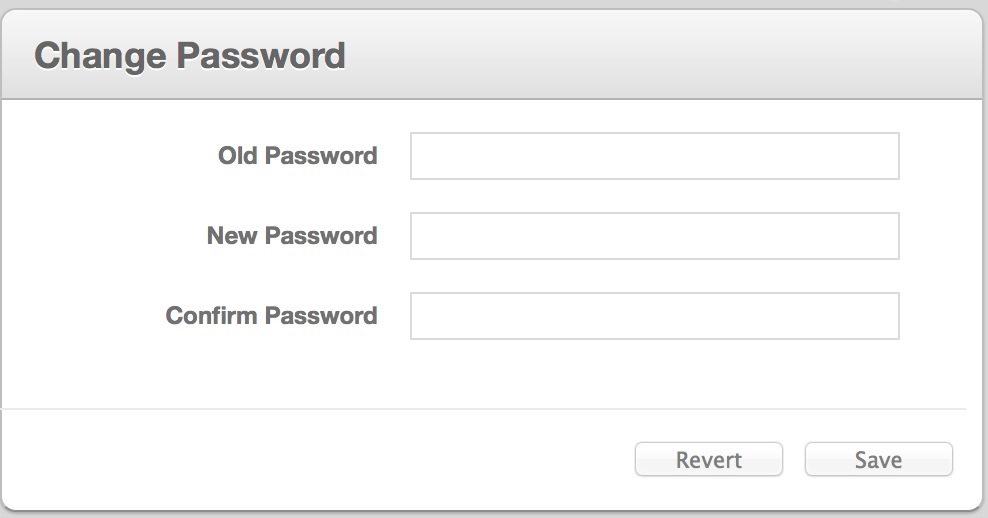Changing Your SSO Password Instructions
Navigate to the CAC site (www.cacegypt.org)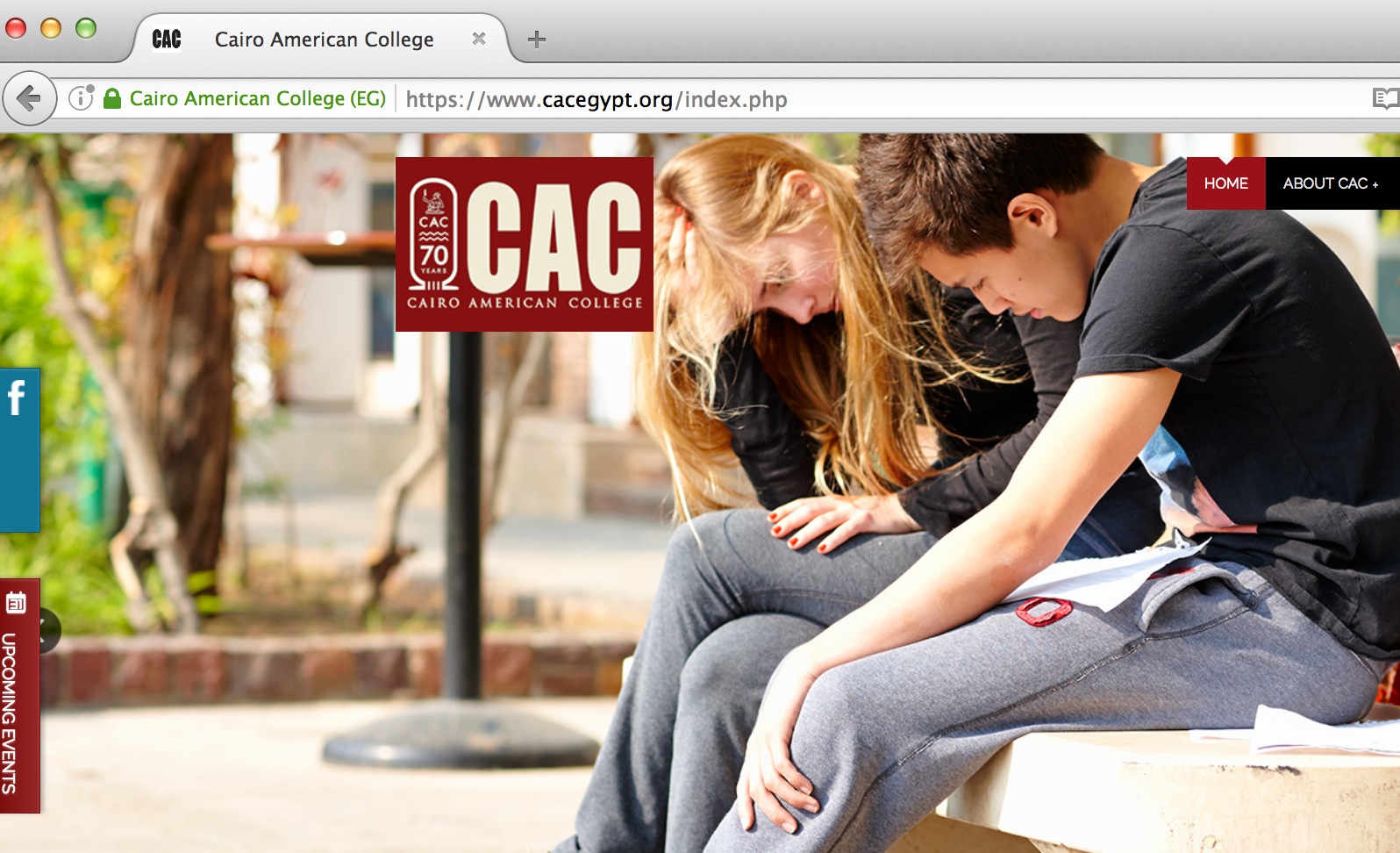 |
Click on the LOGIN button
|
||||||||||||||||||||||||
|
Enter your CAC access information
|
Click on the "CHANGE YOUR SSO PASSWORD" bar at the top
|
||||||||||||||||||||||||
|
You will be prompted to enter your username and password
|
Change your password and click on the save button
|